Hey yall, Happy 8th week of the semester!
At first, I did not think course websites for teachers were important or worth the effort. I personally did not find that much important information on the course website I found. After looking at the course websites everyone else has found my opinion changed. I now do believe that course websites for teachers are important and worth the time. Some parents are very busy on the go, the ability to be able to access your child's upcoming important events at the touch of a fingertip wherever you are in the world is ideal to me. Course websites are very eco-friendly and that is my favorite thing about it.
I envision myself using technology in a lot of ways. The main way I'd use technology as a teacher would be with the Calendar feature. I think it is a great feature, you can update it at any time, access it from your phone, and send out an invite, for example, parent-teacher conferences. The calendar feature will also remind you of your tasks up to one day before.
I have not had the time to complete the web evaluation due to illness. I can't wait to update this post once it's done!
I commented on Erika's and Liz's blogpost.
Sunday, February 23, 2020
Sunday, February 16, 2020
Technology In The Classroom
For some reason, it was kind of hard for me to find class pages. I never even had one in K-12. I finally find one from the St. Brendan School in Bronx, New York. I chose to look at the PreK-1 grade after the 8th-grade class page basically had one sentence. What both of these class pages had in common was a "Contact Us" section. In the PreK-1 class page, there are a lot of weekly updates. I think the teacher updates the page as the weeks go by in order to keep parents or anyone updated for their child's events, assignments, and important reminders for the week. 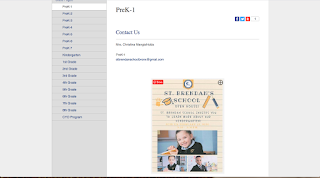
 https://stbrendanschoolbronx.org/prek-1
https://stbrendanschoolbronx.org/prek-1
The idea of the Digital Divide is the difference between those who have technology and wifi accessible and others who don't. I believe the Digital Divide affects a student's success in school. Often times we forget that wifi and technology is a commodity that not everyone may have consistently or at such easy access. The main cause of the Digital Divide is money. Some parents struggle to pay rent, the last thing on their mind is "I have to pay my wifi so my child can have access to his class page and assignments." As a future teacher, I feel like it is very important to be mindful and always give students the option to be able to do it on paper or have a physical copy if needed for whatever the reason may be.
Looking back at my course experience through Twitter, I find Twitter has been very beneficial because I have noticed that a lot of us students have the same questions. It is very easy and time-saving when I can just get on twitter and check how my other classmates did with the same question I had. Twitter might be beneficial in my future career because it helps me keep connected with people from all different places. This means they may have different ways to do things and bounce ideas off of each other so we could grow in our perspective careers.
I commented on Noelle and Morgan's blog posts.
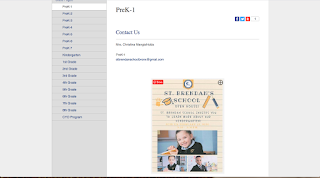
 https://stbrendanschoolbronx.org/prek-1
https://stbrendanschoolbronx.org/prek-1The idea of the Digital Divide is the difference between those who have technology and wifi accessible and others who don't. I believe the Digital Divide affects a student's success in school. Often times we forget that wifi and technology is a commodity that not everyone may have consistently or at such easy access. The main cause of the Digital Divide is money. Some parents struggle to pay rent, the last thing on their mind is "I have to pay my wifi so my child can have access to his class page and assignments." As a future teacher, I feel like it is very important to be mindful and always give students the option to be able to do it on paper or have a physical copy if needed for whatever the reason may be.
Looking back at my course experience through Twitter, I find Twitter has been very beneficial because I have noticed that a lot of us students have the same questions. It is very easy and time-saving when I can just get on twitter and check how my other classmates did with the same question I had. Twitter might be beneficial in my future career because it helps me keep connected with people from all different places. This means they may have different ways to do things and bounce ideas off of each other so we could grow in our perspective careers.
I commented on Noelle and Morgan's blog posts.
Sunday, February 9, 2020
English Language Arts
Welcome back to my blog! It is week 5 already and I simply can't believe it.
For this assignment, I have chosen to review the English Language Arts standard for grades 11-12. LAFS.1112.RH.3.7 is basically a way for students to be measured on what they have learned by using media such as excel for example. I personally feel very prepared to implement this standard in my classroom because I was required to take a computer competency class in college which addressed programs such as excel. Ever since that class, I have been using programs like excel to better manage my life. I believe these programs are key to budgeting, saving, and planning things out. It is one of those things that I would be happy to teach my students because I know they would have use for it in the future.A really awesome tool I found on CPALMS was the ability to find lesson plans or tips based on the subject you are teaching and grade. This ranges from Dance to English Language Arts and Gifted students. I found this really cool because it allows teachers to come to one place and get ideas to strengthen their lesson plans or make it more interactive or engaging.
I have chosen to write about Instagram as the Web 2.0 tool. Instagram has become a place for business, teaching, and social networking. With Instagram, one can find educational accounts and even network with other companies and get paid to post. I feel like Instagram is one of the most versatile web tools and let's be honest, kids are on it all the time! https://www.instagram.com/
I replied to Noelle and Mallory's post.
Open Educational Resources
This post is a bit late because I was sick but I am very happy to be back!
I feel like I have had a lot of prior experience with online learning. Ever since elementary school, we were expected to take AR tests online and so forth. I feel like as technology evolved our learning experience evolved with it too. I cannot remember using one specific learning management system but I do specifically remember that most of my online learning experience was synchronous. I personally loved online learning because it broke off from every day to day routines that were established. For me, online learning was always sort of a treat that we would get if we behaved well or something along those lines.
Open Educational Resources are resources such as text, media, and other digital properties that are free, accessible, useful for teaching and learning. According to Open Colleges, the top ten examples of open educational resources are MIT OCW, Lumen Learning, Khan Academy, Merlot, OER Commons, Open Stax, Academic Earth, Learningpod, Open Culture, and Open Learning Initiative. This blog post provides a little summary of all of these websites by highlighting their top features. I feel like as a teacher this would be a great website to compare what works best for my students. https://www.opencolleges.edu.au/informed/features/10-open-educational-resources-know/
I definitely learned a lot from the Newsletter Design assignment. Obviously, I have used Microsoft products before but this assignment was a little bit frustrating. I guess what was the most frustrating is that Microsoft word already had a set code and structure for what their newsletter design was supposed to look like so changing it was the only frustrating part. Obviously, I had never made my own newsletter so I feel like with anything else one you do it more than once it starts to become like muscle memory.
I feel like I have had a lot of prior experience with online learning. Ever since elementary school, we were expected to take AR tests online and so forth. I feel like as technology evolved our learning experience evolved with it too. I cannot remember using one specific learning management system but I do specifically remember that most of my online learning experience was synchronous. I personally loved online learning because it broke off from every day to day routines that were established. For me, online learning was always sort of a treat that we would get if we behaved well or something along those lines.
Open Educational Resources are resources such as text, media, and other digital properties that are free, accessible, useful for teaching and learning. According to Open Colleges, the top ten examples of open educational resources are MIT OCW, Lumen Learning, Khan Academy, Merlot, OER Commons, Open Stax, Academic Earth, Learningpod, Open Culture, and Open Learning Initiative. This blog post provides a little summary of all of these websites by highlighting their top features. I feel like as a teacher this would be a great website to compare what works best for my students. https://www.opencolleges.edu.au/informed/features/10-open-educational-resources-know/
I definitely learned a lot from the Newsletter Design assignment. Obviously, I have used Microsoft products before but this assignment was a little bit frustrating. I guess what was the most frustrating is that Microsoft word already had a set code and structure for what their newsletter design was supposed to look like so changing it was the only frustrating part. Obviously, I had never made my own newsletter so I feel like with anything else one you do it more than once it starts to become like muscle memory.
Subscribe to:
Comments (Atom)