My absolute favorite website to stay updated with technology trends is https://www.teach-nology.com/teachers/educational_technology/ They constantly update their website with new and upcoming technology trends that will specifically be beneficial to teachers. This website also allows teachers to post their articles, lesson plans, methods and theories, and even newsletter. This website has multiple functions and has a whole section on teaching technology. It is a great way to grow within the teacher community.
Powerpoint 2:
 I feel like the second PowerPoint was super fun to make. I had fun designing this for my "students" it literally took like 10 minutes.
I feel like the second PowerPoint was super fun to make. I had fun designing this for my "students" it literally took like 10 minutes.Skill Check PowerPoint:
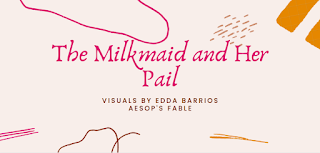 This PowerPoint was also very fun to make, although, I don't think visual storytelling is my strong suit.
This PowerPoint was also very fun to make, although, I don't think visual storytelling is my strong suit.I loved reading the instructor's post because it was a nice recap of the semester so far because let's be honest, I haven't had the time to read everyone's post. I know other students haven't either. The topics I found most interesting from reviewing the instructor's blog post were ELA standards and the academic software tools that certain students would use as teachers. I especially liked the tools session because it allowed me to look at them and find new tools to use for my students. A nice way of allowing us to grow and collab due to a post that served as a medium for us (students) to look at.
I commented on Malyce's (on canvas) and Hayley's blog post.
